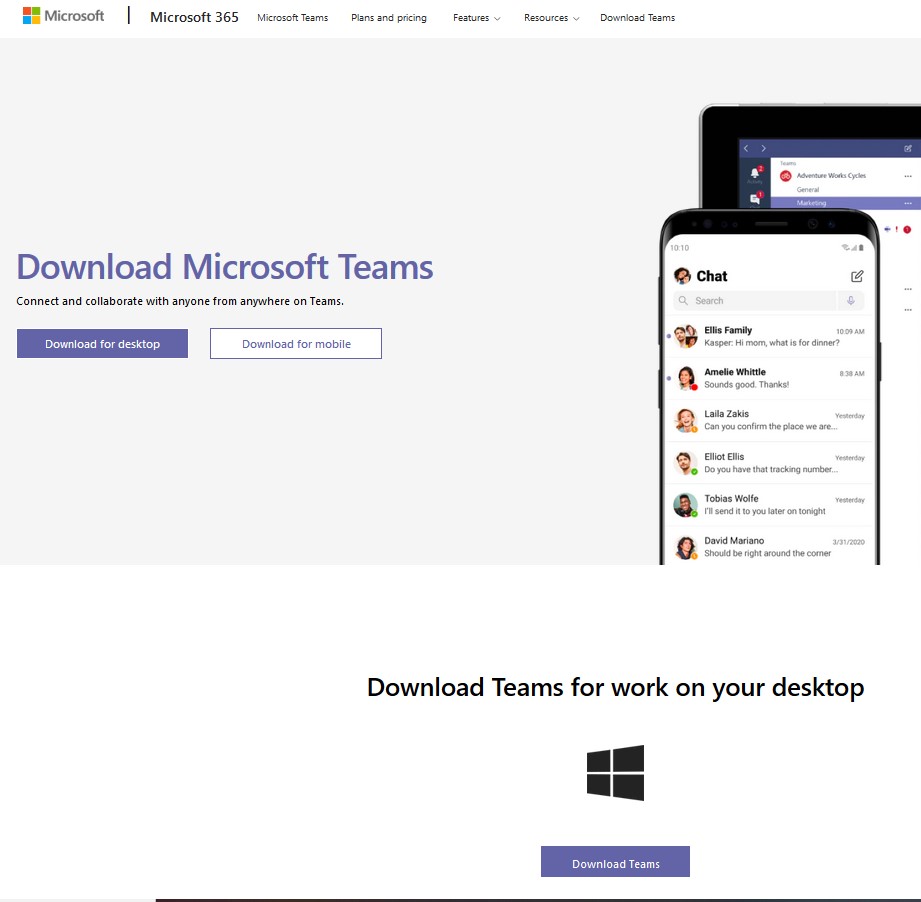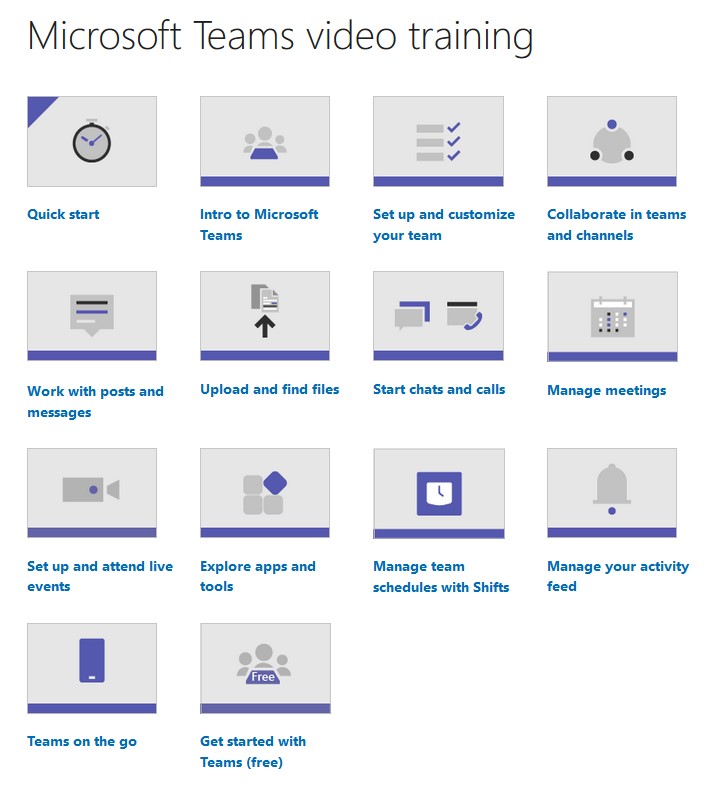The Artillery Clerks' Association Microsoft Team Site
The Association Team Site has been set up to facilitate the online communication of Association Members. Once signed up, members are free to use it as much as they like to keep in touch with other members. Once you are logged in, the site will look similar to the image below. One key feature to note is the AC badge:
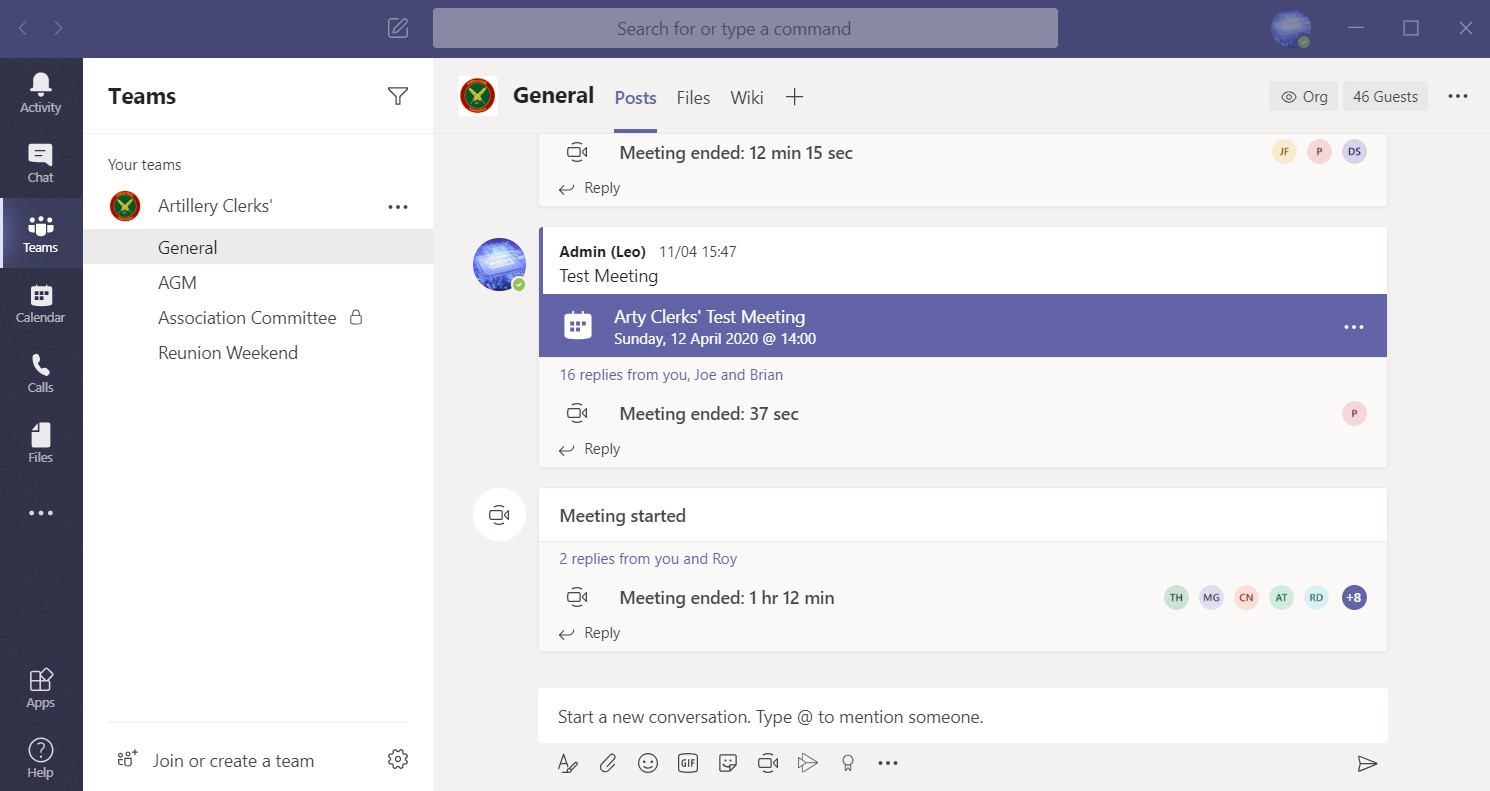
Team Membership: Each member of the AC Team Site requires a Microsoft account to gain access. Your email address is used by the AC webmaster to create your presence with Microsoft and an email will then be sent from Microsoft inviting them to sign up to an account (you will still use the same email address!). Once they have gone through the registration process and signed up to a microsoft account, a separate invite will be sent through to their email account for them to join the Artillery Clerks' Association MS Team Site (members should check their email Junk/Spam folders in case it has gone this way!).
In Application Help: There is training videos and help pages available within the application which can be accessed by right-clicking "Help" in the bottom left hand corner of the MS Teams app page (as shown below).
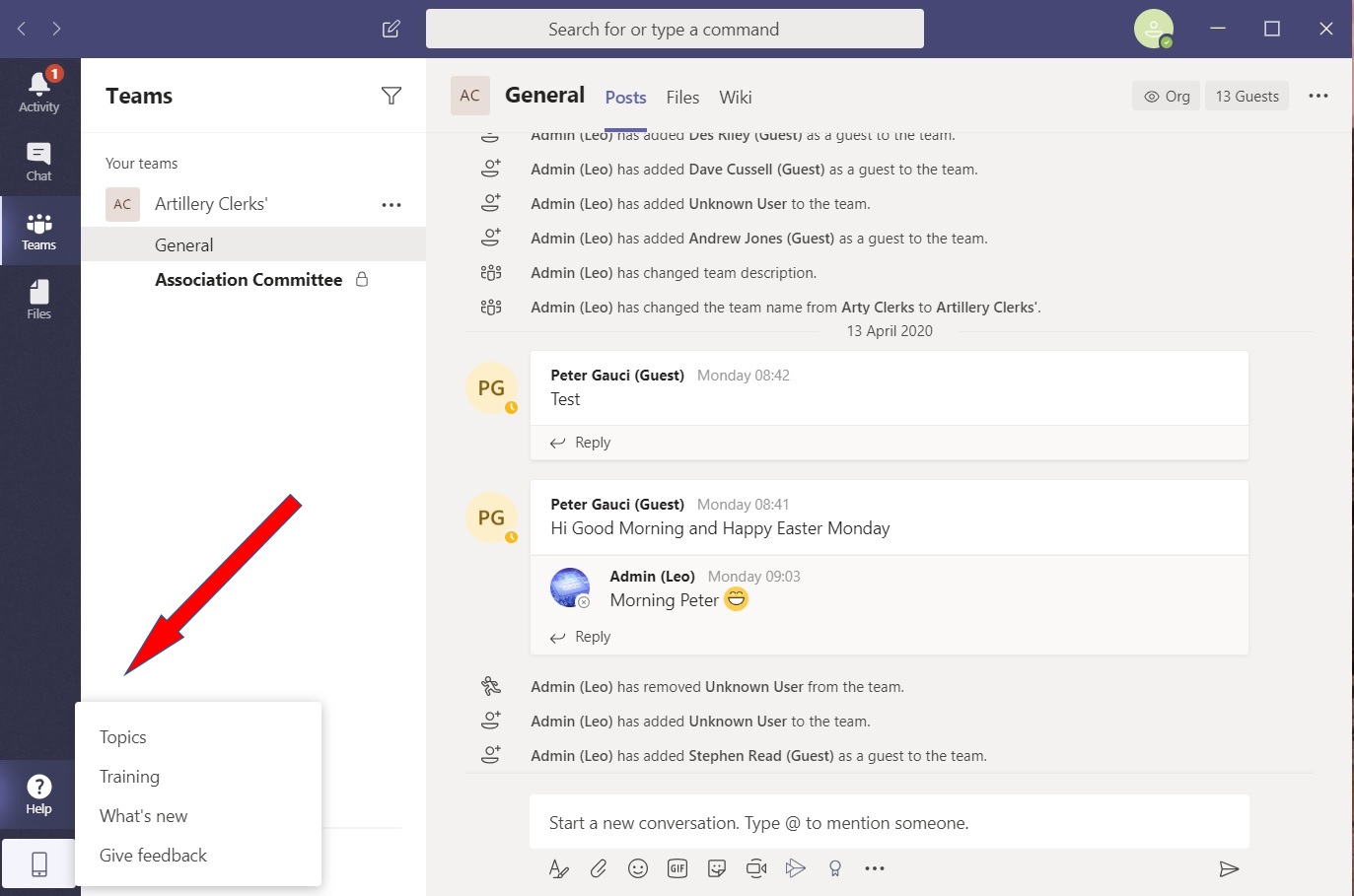
MS Teams Software: Access to the AC Team Site can be via mobile phone, other handheld devices such as iPad, and laptop/PC. The Teams application needs to be downloaded accordingly. However, the full application of Microsoft Teams is only downloaded to laptop/PC and therefore only limited functionality is provided on modile and handheld devices. This can be problematic when trying to use all of the features that other users can see and use in the full application. The application in whichever format is required can be found here: MS Teams Download.
MS Teams Training: Microsoft have provided plenty of online training for Teams with lots Help and training Videos. The training videos are a particulary helpful addition and a full range can be found here: Microsoft Teams Training Videos. Users new to MS Teams should familiarise themselves with all the features before using it. The videos are short, simple, and easy to follow taking you through the process of using each facility available.